How to automate your business – project driven approach
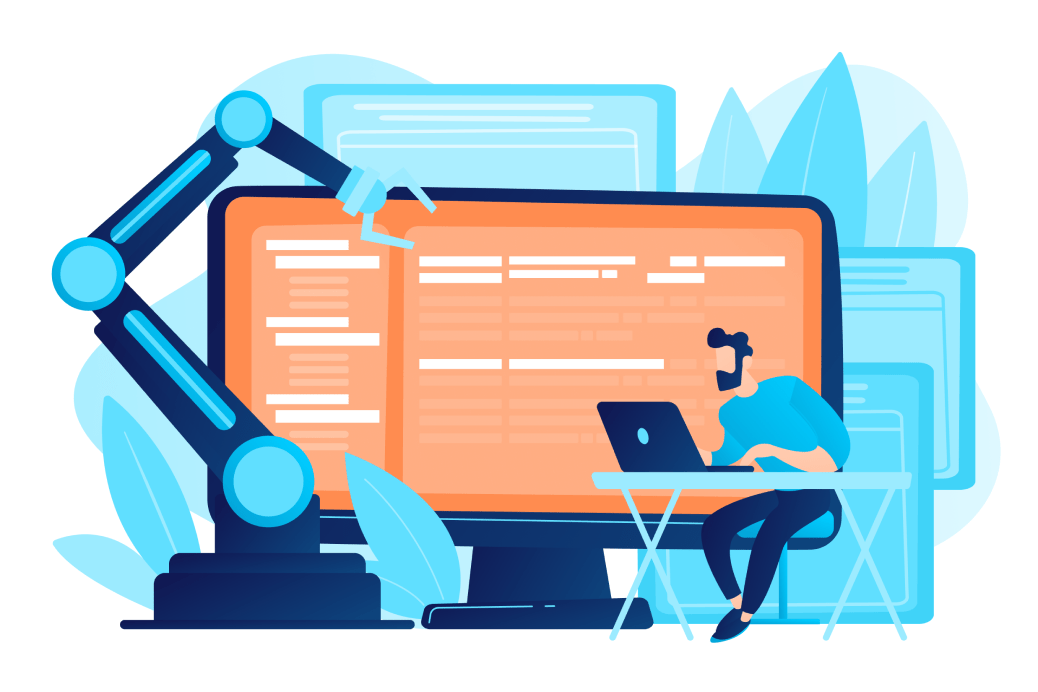
An enterprise automation is the company’s transformation to improve efficiency through automation. Automation is based on a chosen accounting system, which, if necessary, is customized to meet the specific requirements of the customer.
Automation can also lead to some changes in the processes of the enterprise.
Automation often uses a project-based approach, which is based on the interaction of the customer and the project team conducting the implementation. The project team includes developers, analysts and a project manager. The accumulated experience allows the project team to quickly develop a sound proposal for the automation of the enterprise and carry out its implementation.
Stages in the automation of enterprise activities:
- Determination of tasks and goals of the automation
- Enterprise survey
- Formalization of the project and preparation of technical specifications
- Setting up and customizing the system
- Staff training and trial operation
- Launching the system in operation
- Support and maintenance
1. Determination of tasks and goals of the automation
In order for automation to be of value for the company, it is necessary to find out the goals and objectives to be achieved through automation. That is to see what problem should be solved through automation and what benefits it should bring to the client.
Objectives must be stated explicitly and must be verifiable.
Example
A small food company has requested assistance in implementing batch management. The administration system should allow tracking batches of finished products and raw materials used for its production. To do this a report, that would contain information on all components used in the production of goods of the specified batch, is needed.
The need for such accounting is a requirement of the National Food Administration (Livsmedelsverket).
At the moment, such accounting is done manually, which requires a lot of work.
2. Enterprise survey
An enterprise survey is an analysis of existing business processes at the enterprise and identification of bottlenecks, the solution of which will lead to an increase in the efficiency of the enterprise.
When the enterprise is surveyed, it becomes clear what processes should be automated. An assumption is made, which system can be used for automation, what improvements need to be made in the system.
In addition, proposals can be developed for the customer to optimize work processes at the enterprise.
The analysis process is based on the joint work of the customer representatives and the project team.
Based on the results of the enterprise survey, a final document on the enterprise survey is prepared.
Example
CloudOffice has had several meetings at the customer’s production facilities. During the meetings, the customer talked about his enterprise, what products they produce, how the production process is built and how the document flow is organized in the company. It turned out that, in addition to batch counting in production, there are some points that take up a lot of the time of the employees, tasks that can be automated.
An example of such problems is that accounting for different segments in a company is carried out in independent systems – accounting is carried out in one system, orders are kept in another system, and production accounting is in a third, and these systems are generally not integrated. This leads to the fact that the company has to carry out the work of entering information into different systems and the fact that there is no end-to-end accounting at the enterprise.
CloudOffice receives examples of production documents, reports on the accounting of batches of manufactured goods, examples of waybills and stickers used for product labeling.
3. Formalization of the project and preparation of technical specifications
Based on the data on the survey of the enterprise, it is necessary to prepare the technical assignment. This document is the basis for the implementation of the project and its delivery to the customer.
The document may contain the following sections:
- Description of the work processes in the new system
- Description of the work that will be carried out during the project, including the development of new functionality, setting up the system, finalizing printed forms, reports, preparing instructions for users, etc.
- Areas of responsibility of the customer and the project group
- Criteria for accepting the project
- Depending on the project, the terms of reference may have a different scope and content. For smaller projects, this document will contain only the main points, and for complex projects, the terms of reference will be more extensive and detailed.
The technical assignment must be agreed with the customer before starting up the work of the project.
Based on the terms of reference, the project team can prepare a reasonable proposal for the cost of the entire project and the timing of its implementation.
Example
Based on information from a survey of an enterprise, a short statement of technical specifications is being prepared. CloudOffice will be the main administration system in the company and will keep track of purchases, warehouse management, production management and sales management.
At the request of the customer, accounting will continue in the existing system, for which integration between the systems will be done.
Two production reports will be created according to the customer’s layout, as well as layouts for printing bills of lading and labels for product labeling.
The timing of the project has been agreed, as well as a list of data that will be prepared by the customer for loading into the new system, including lists of goods, counterparties, etc.
4. Setting up and customizing the system
The system is being finalized by the CloudOffice project team.
For all the work described in the technical assignment, appropriate tasks are being prepared.
By the decision of the development team, the new functions described in the technical assignment can be released as part of the current updates and incorporated in the standard version of the program. If the function is unique for the project being developed, then it will be applied only to the client base for which the project is being executed.
Development and testing is carried out in accordance with the development policies of the CloudOffice company.
When creating new functions, documentation is prepared regarding these functions, including instructions for users.
In the case of complex functionality, the customer may be provided with intermediate results of the work for evaluation and approval.
If the project includes the launch of new equipment, for example, barcode scanners, label printers, then this equipment must be purchased and integrated with the system at this stage.
Example
According to the technical assignment for the project, the following improvements must be made:
- specialized printed forms according to the customer’s layouts. The customer provides sample forms.
- new report on batch of goods. The customer submits his proposal for the report.
The project team completes the tasks:
- specialized printable forms are created within two days and connected to the customer base
- the report on the batch of goods is determined as standard for the CloudOffice system. This report is developed and included in a new release (update) of the system available for all clients. Compared to the client’s proposal, the report is made more universal, covering all the needs of the client.
5. Staff training and trial operation
After all the necessary modifications have been completed, it is necessary to conduct training of the personnel who will work in the system. Training can be carried out either on a test system, or directly on a real system in a trial operation mode.
During the training, user instructions can be used that were developed during the system refinement.
Based on the training results, the personnel must be able to work in the system and perform typical operations for their role in the system.
If new equipment was connected during the project, users should learn how to work with it.
Example
A test system is being prepared for training.
The user who is in charge of production management gains access to the new system and work instructions. The training is carried out by the project manager and takes one working day. A cross-cutting example is conducted on batch production, everything from production planning, ordering raw materials, accounting for finished goods, and finally to printing labels and product labeling.
Various production situations and the user’s reaction to them are considered.
The user learns the system and the functions needed and confirms the company’s readiness to work in the new system.
6. Launching the system in operation
Before launching the system into operation, it is necessary to update the data in the system as of the launch date, including:
catalogs, including a list of users, goods, suppliers, prices, production equipment, work schedules, etc.
initial balances, including mutual settlements with customers and suppliers, stock balance, incoming accounting balance
integration with third-party systems
Depending on the size of the project, the start of the new system can be either one-step or phased.
In a one-step start-up, the new system will immediately replace all the old administration systems.
In a phased transition, the new system is introduced in phases, closing certain contours at each step.
Example
The customer has prepared data for entering into the system on November 1, 2020. The data is imported into the system by the project team.
The launch of the system begins with administration for purchases and sales. After a month of successful work, production management can be launched.
7. Support and maintenance
After launching the system, the customer receives support from the development and maintenance team.
Support includes help on current issues related to the use of the system, settings, etc.
All support requests are recorded and maintained in the support management system. In order to open a request, you can send an email to [email protected] or call your project manager.
Support also includes ongoing system updates that are released on a regular basis. When updating the customer base, users will be provided with information about the new functionality that was released in the update.
If the customer needs new functions, he can also contact the support. Such requests will be registered and executed as a separate project.
Example
Users working with warehouse documents ask to make it possible to include goods from different warehouses in one shipment document. The development team analyzes the request and decides to include this functionality in the standard system. It is released with the next system update.
Timing of the automation project
Depending on the complexity, the implementation of the project may take different time.
For small businesses that use typical workflows and choose CloudOffice, implementation can take from one to several weeks. The customer’s readiness for launch will be decisive, including the availability of information to fill in the initial data, for example, a list of goods, contractors, prices, etc.
For companies with more complex processes that choose a CloudOffice ERP system and need specific functionality, for example, integrations with third-party systems, accounting for several companies in one database, etc, the implementation period can be up to several months.
Due to the fact that the CloudOffice system works on the principle of low-code, the implementation of the system at the customer’s site is 2-4 times faster, compared to classic systems of similar complexity. Read more at 1C Enterprise